The podcasting system can detect a specific QR code which, if correctly displayed, allows the recording to be paused. Right-click on the image below to download the QR code (right-click and choose “save image as”).
We recommend you display the Pause QR code at the beginning and end of your lectures, as well as during any breaks, in order to ensure that only teaching content is recorded. Using the QR code in this way can also prevent the need to further edit the podcasts.
In non-video camera locations – when the QR code is used, the system automatically pauses the recording for as long as the QR code is displayed and resumes once it is no longer shown. Note that using the QR code to pause recordings will also remove content for any DASS students on the course and should only be used when appropriate, for example when there is a break during a lecture, or before the lecture begins.
In video camera locations – only if the video camera is used – rather than pausing the actual recording in real-time, when the QR code is displayed its timings are stored in an edit file, which is then used to remove those sections when the recording is being processed. The original, unedited recording is stored by the system so if it is recalled for editing – the full, unedited version will be available to edit.
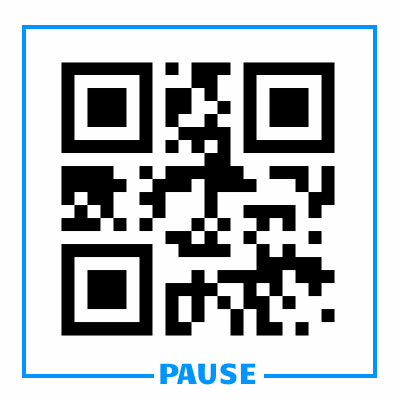
Further details on the Pause QR code can be found on the Pause QR Code FAQ page.
