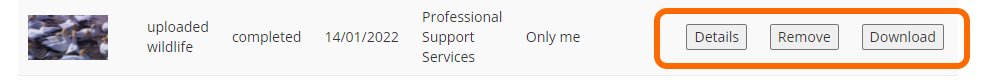Released Tuesday 8th Feb 2022
This post lists some of the updates and new features which are available on the My Videos page from Tues 8th Feb.
1. My Videos page menu redesign
The My Videos page now has three tabs at the top allowing users to switch between the Upload, Manage and Roll Forward pages (replacing the previous button which switched to the Manage Videos page) as shown in the images below.
From this…
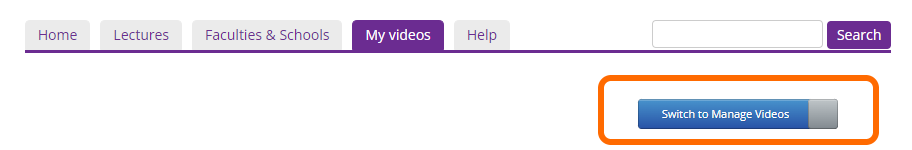
…to this
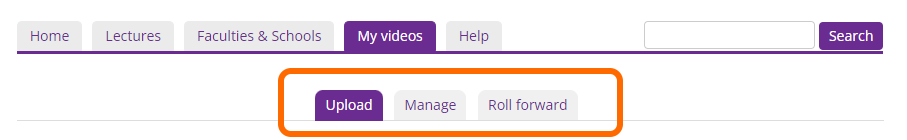
2. “Roll Forward” tool released
This new feature allows staff to select videos they have uploaded to their previous year courses, and have those copied to the current year area automatically (making them visible to this years students).
A support page to help use the new feature can be found at the following link: https://www.mypodcasts.manchester.ac.uk/staff-faqs/video-uploads/roll-forward/
3. Manually scheduled events now show scheduled date in Manage Videos table
If an event other than a lecture is manually booked to record using the Podcast Schedule tool, it will appear in the Manage Videos table alongside your other uploads. Previously these events would show the date when the booking was made, rather than the date of the event itself. This has now been changed so the actual date of the event will appear in the list.
4. Buttons to manage uploads instead of links
The options to manage your uploaded content (i.e. change details, remove or download) were previously presented as links but will now be shown as buttons, to make them more distinguishable, shown in the images below.