To view subtitles for a video embedded outside of the Video Portal, you need to click on the CC icon on the player controls, and select ‘english’, as highlighted in the image below.
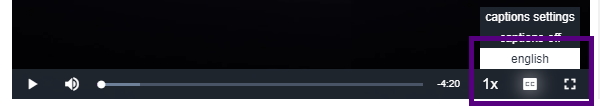
If the subtitles button is not present, it means the video does not currently have subtitles available, and you will need to request them by following the instructions on this page.
It is possible to change some of the display settings for subtitles in the embedded player. Select the “caption settings” option and you can change the font size, colour and background colour if you wish.
